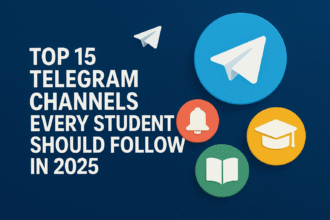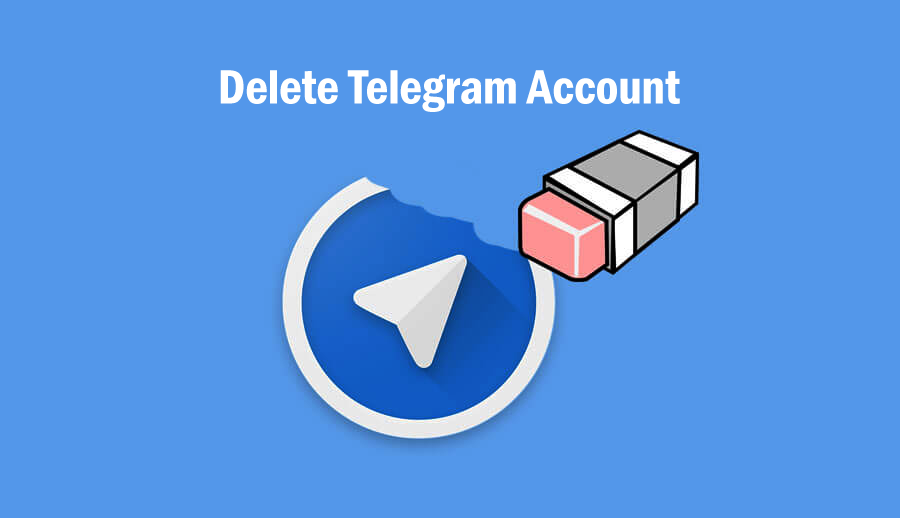Welcome to our comprehensive guide on “How to Delete Your Telegram Account”. Telegram, a popular messaging app known for its high level of security and privacy, has gained significant traction worldwide. However, there may be various reasons why you might want to delete your account – perhaps you’re concerned about your digital footprint, or maybe you’re simply not using the service anymore. Regardless of your reasons, this guide will provide you with a step-by-step process to permanently delete your Telegram account. Please note that this action is irreversible, so ensure you’ve backed up any important data before proceeding. Let’s dive in and guide you through this process.
Reasons to Consider Deletion Of Your Telegram Account
- Privacy Concerns: Even though Telegram is known for its end-to-end encryption, some users might still have concerns about data privacy.
- Switching Platforms: Some users might be transitioning to other platforms due to personal or professional reasons.
- Account Compromise: If you suspect someone has gained unauthorized access to your account.
- Minimizing Digital Footprint: As part of a broader effort to reduce one’s presence on the internet.
How to Export Your Telegram Chat History
Before you delete your account, you might want to save your chats, media, or other data:
- Open Telegram Desktop.
- Go to ‘Settings’ > ‘Advanced’ > ‘Export Telegram Data’.
- Choose the type of data you want to export.
How To Deactivate Your Telegram Account
Please note that deleting your account is irreversible! If you delete your account, all your messages and contacts will be deleted.
Here are the steps to delete your Telegram account:
For All Platforms (Web Browser method):
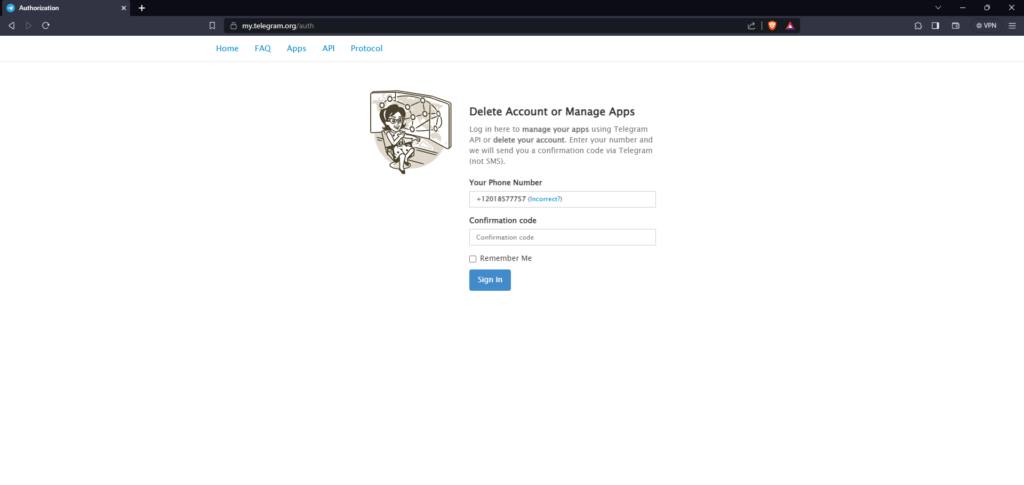
- Visit Telegram’s Deactivation Page
- Enter Your Phone Number
- Type in the phone number you used to register with Telegram. Ensure you input it in the international format: +(country code)(number). For instance, +11234567890.
- Confirmation Code
- Telegram will send a confirmation code to the Telegram app on your device. Check the app for the code, then enter it on the deactivation page.
- Final Steps
- You might be asked why you’re leaving. This is optional.
- Click on the ‘Delete My Account’ button.
- Confirmation
- A pop-up will appear, confirming if you really want to proceed. Click ‘Yes, delete my account’ to finalize the process.
For Android:
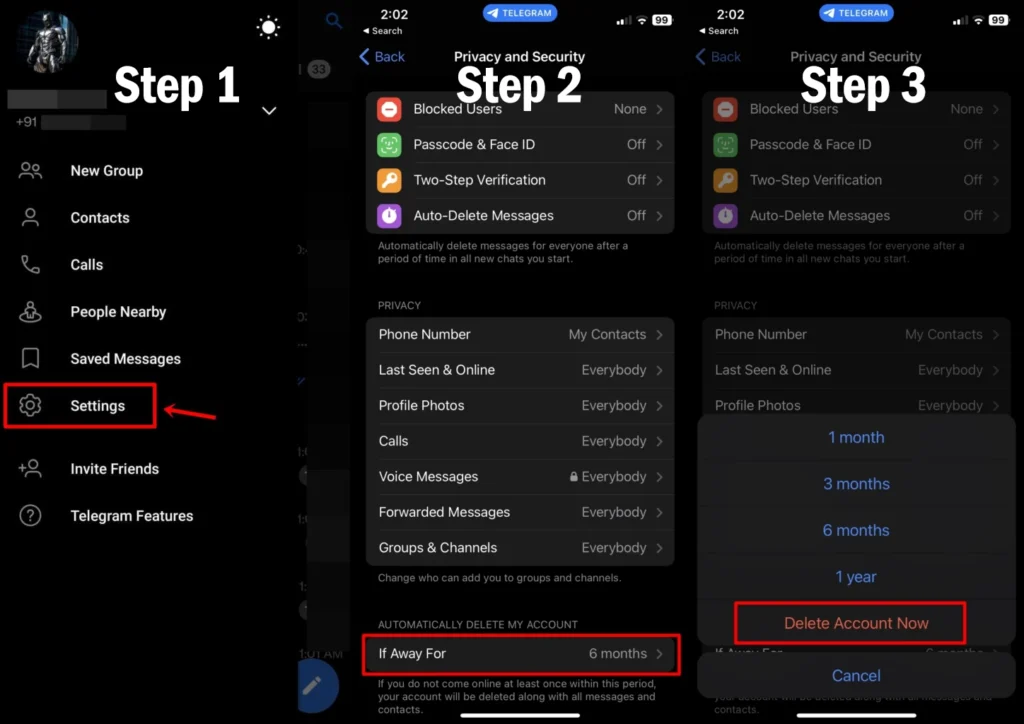
- Open Telegram App
- Tap on the three horizontal lines (hamburger menu) on the top left.
- Settings
- Go to ‘Settings’.
- Privacy and Security
- Scroll down and tap on ‘Privacy and Security’.
- Delete My Account
- Scroll to the bottom, and you’ll see the ‘Delete My Account’ option. Tap on it and follow the prompts.
For iOS (iPhone/iPad):
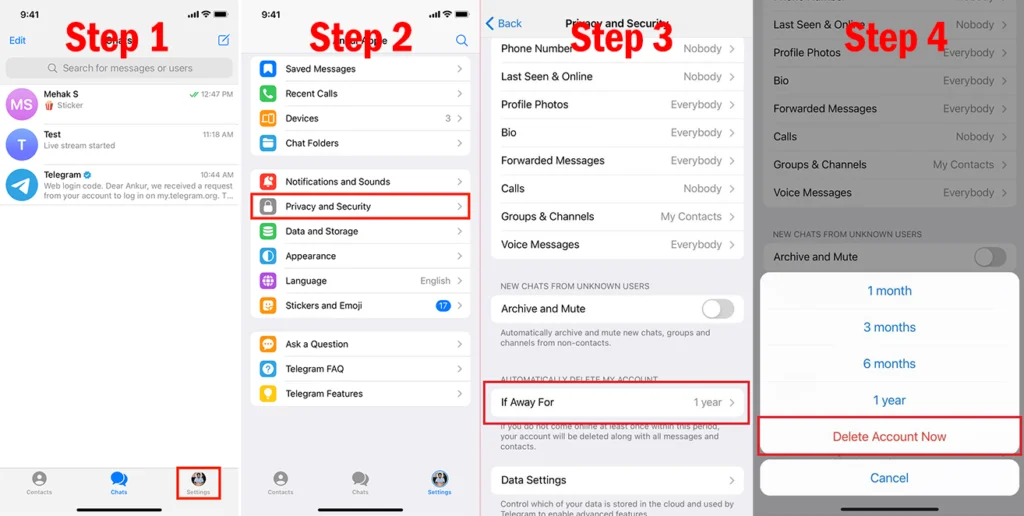
- Open Telegram App
- Tap on the settings icon (gear) at the bottom right.
- Privacy and Security
- Tap on ‘Privacy and Security’.
- Delete My Account
- Scroll to the bottom to find the ‘Delete My Account’ option. Tap on it and follow the prompts.
For PC (Windows, Linux) and Mac:
For desktop clients, there isn’t a direct option to delete the account from within the app. Instead, you’d have to use the web browser method mentioned above.
After initiating the deletion process, your account will be deactivated immediately, but it might take a little time for all your data to be removed from the system. If you sign in to Telegram before the data removal is completed, you might halt the deletion process.
Remember, Telegram also has a self-destruct setting for inactive accounts, ranging from one month to one year. If you’re inactive for the duration you’ve set, your account will be automatically deleted.
Frequently Asked Questions
- Will I lose all my data immediately after deletion?
- Your account will be deactivated immediately, but it may take some time for all your data to be removed from the system.
- Can I halt the deletion process?
- If you sign in to Telegram before the complete removal of your data, the deletion process might be halted.
- What happens to groups or channels I’ve created?
- If you’re the only admin, the group or channel will have no admin. Consider assigning an admin before leaving.
Recommendations
- Think Before You Delete: Ensure that you genuinely want to delete your account. Once deleted, the process is irreversible.
- Backup Essential Data: Always export crucial chats or files before initiating the deletion process.
- Use Telegram’s Self-Destruct: Instead of manual deletion, consider setting up the self-destruct feature which automatically deletes your account after a specified period of inactivity.
- Stay Informed: If privacy is a concern, stay updated on Telegram’s policies and updates. They are continually evolving their platform to address user concerns.
Conclusion
Deleting your Telegram account is a significant decision. Make sure you’re well-informed about the process and implications. While Telegram offers a secure messaging platform, it’s essential to do what’s best for your digital safety and peace of mind.